This blog has been suspended again by the webhosting.. and this time I give up!! Those suckers@Malaysi******* keep blaming us and they said that we received too much visitors that cause their server always down. What wrong with having many visitors??
Then… they asked us to upgrade our service to semi dedicated server that might cost us RM250/month. Hahahaha..Crazy!! On the day they said we are having too many visitor….is the day we actually had the lowest visitor count in the past 1 month!! Sound fishy huh??
We refused too upgrade and they also refuse too unsuspended our blog!! So… we decided to change hosting. We have got enough of Malaysia******!
Change webhosting wasn’t as easy as I thought. We have already been using the same hosting for almost 3 years and the database are so huge!! After doing full backup via Cpanel, the size of database already about 2.5GB. How can I upload such a huge files to a new server?? How long would it takes?? Our internet was quite slow and I don’t think that I could complete the file transfer in 1-2 days. It might cause us almost a week to complete it!!
You want to know how?? I am going to share the experience with you.
I would like to separate this diyanazman blog & manutd blog into 2 different domains. So, I decided to sign up with 2 different webhostings. The best that I can fine is HostGator because they offered FREE transfer service.
Below were the steps that I take..
1. Sign up with new webhosting then asked for their DNS nameservers.
2. Contact previous webhoster/registrar that hosted diyanazman.com domain and asked them to change the DNS nameservers to a new nameservers. Then, asked them to unlock the domain and request an Authorization Code from them as the confirmation of releasing the domain to a new registrar.
3. After changing DNS nameservers, it took less than 24 hours for the domain name to ‘propogate’ or be usable throughout the internet. However..sometimes it might took up to 48 hours.
4. Request full backup link from old hosting.
5. E-mail to new hosting support, attached the backup link and request them to do all the backup restoration. Hosting likes HostGator will do everything for free. However, make sure you used the same username and password during registration with new hosting for easier restoration.
6. Wait for them to complete the backup restoration process that took less than 24 hours. EASY!!
Transfering manutd.diyanazman.com to new domain themanutdfan.com;
7. Register with another webhosting for Manchester United Fan In Malaysia blog and also new domain – themanutdfan.com. Make a fresh installation of WordPress.
8. Create SQL database backup from diyanazman.com domain. Go to Cpanel > Backup > Download SQL database
9. Transfer all “wp-content” in manutd folder of previous hosting into new hosting using FTP.
This is how to restore SQL database;
10. Login into your WordPress blog and select the same themes that you last use for the blog.
11. Go to Cpanel > phpMyAdmin. Click at the SQL database for your WordPress blog.
12. Check all & Drop all the tables.
13. Go to “Import” tab. Upload the backup SQL database.
14. That’s all! Yeahhhh…
If you have problem with downloading or uploading your SQL database, the easy way is to login into your old WordPress admin.
Go to Tools > Export > Download Export File
Then.. login into new WordPress admin in new domain.
Go to Tools > Import > WordPress > Browse and Upload the file from above step.
Easier but its only import the posting!! Settings and everything must be done manually one by one.
After 2 days…everything is DONE and both of our blogs were UP again…
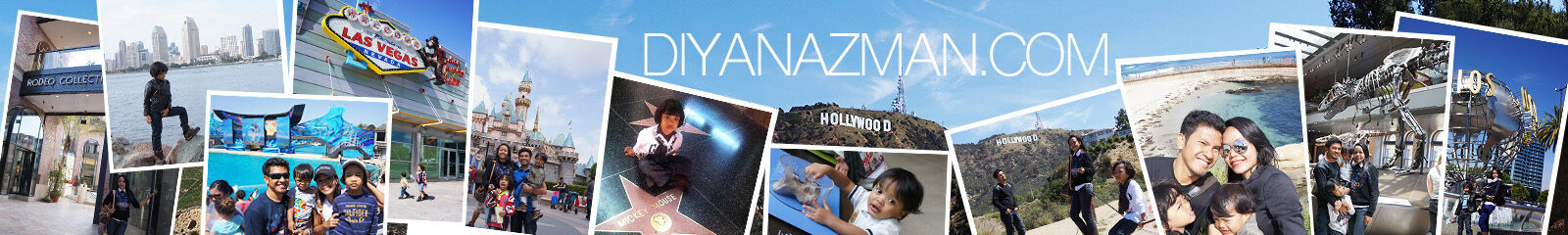
sepatah haram i x paham… hanya tuhan mbalas!!!!!!!!!!!!!!
i’m with u mama emma…moga tuhan membalas!!! zzzzzzz
pehhh….
p/s – pehh means like whoaa!!
Emma, uik! takkan towkeh design belog pun tak paham kot?
.
.
Bani, moga tuhan membalas ko jugak!!
.
.
Eintanz, phewittt means like hi! boleh berkenalan?
Hi Diyanazman..
pleeaasseeeee… share with me who is the “Malaysia******!”.. I takut I pulak terkena nanti.. Thanks in advance.. Anyway I’m one of your loyal SR.. since last year…
pewittt…..!!!
GEEKKKK!! haha
iye lahhh.. Azman ni sangatlah GEEK kan?????
*lariiiii………..
Lorr..Azman ekkkkkkkkk..hahaha
takpe2 geek yang kaya….mwahahaha